How to Enhance Photos Online: AI Photo Enhancement Guide
Transform blurry, low-quality photos into crisp, professional images with AI photo enhancement. Learn how to improve photo quality, upscale resolution, and restore details instantly.
AI Photo Enhancement vs. Traditional Methods
AI Photo Enhancer (Pixflux.AI)
- One-click AI photo enhancement with automatic optimization
- Upscale images to 4K resolution while preserving quality
- Smart detail restoration and noise reduction in seconds
Traditional Photo Enhancement
- Manual adjustment of multiple settings requires expertise
- Time-consuming process with inconsistent results
- Limited ability to recover lost details and resolution


Why Enhance Photo Quality?
Whether you're preparing images for print, social media, or professional use, photo enhancement can transform ordinary pictures into stunning visuals. Our AI photo enhancer automatically improves clarity, sharpness, and resolution while reducing noise and artifacts.
AI Photo Enhancement: Key Benefits
Enhance photo quality online instantly without software downloads
AI upscaling preserves natural textures and fine details
Free photo enhancement with professional-grade results
Automatic noise reduction and artifact removal
Perfect Enhancement Scenarios

Portrait Enhancement
Enhance portrait photos by improving skin texture, reducing noise, and sharpening facial features. Perfect for professional headshots and social media profile photos.
Enhance portrait photos
Product Photography
Enhance product photos for e-commerce with crystal-clear details and vibrant colors. Improve image quality to increase sales conversions.
Enhance product photos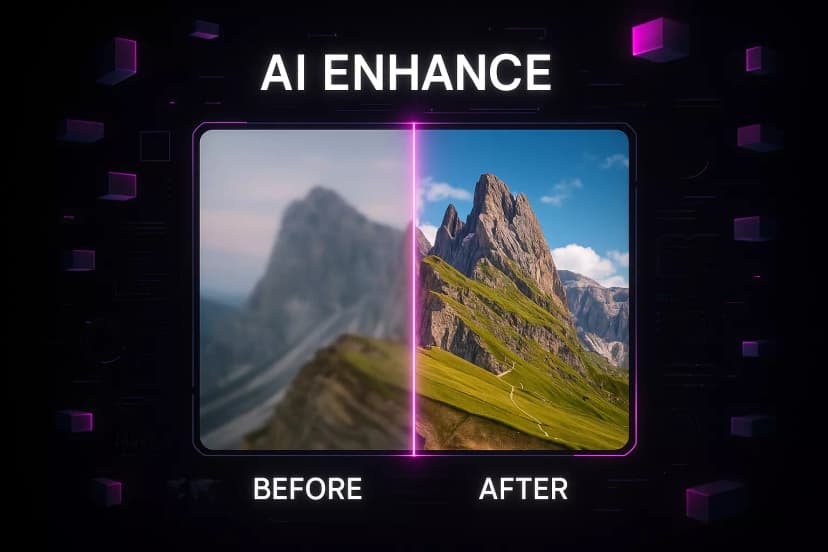
Travel Landscapes
Enhance travel photos by improving clarity and highlighting landscape details. Perfect for creating stunning prints and social media content.
Enhance travel photos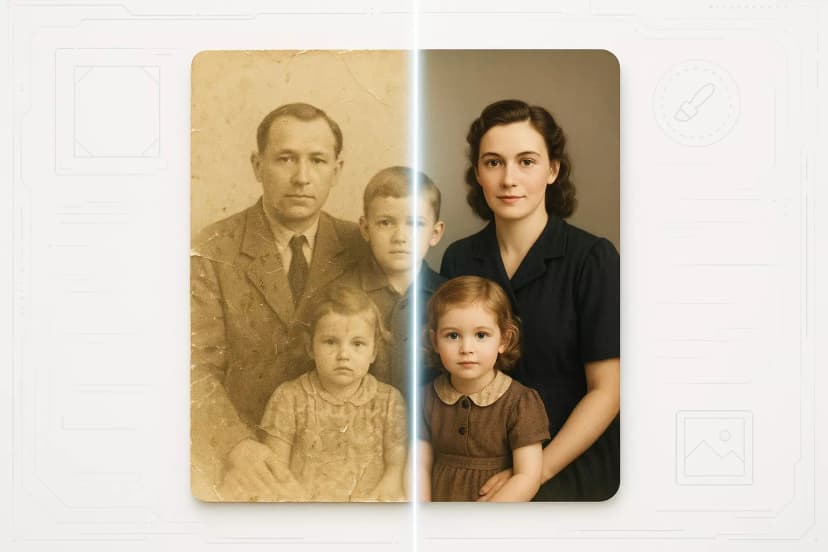
Old Photo Restoration
Restore and enhance old, faded, or damaged photos. Use AI enhancement to bring new life to vintage family photos and historical images.
Enhance old photos
Social Media Content
Enhance photos for Instagram, Facebook, and other social platforms. Create eye-catching content with improved clarity and vivid colors.
Enhance social media photos
Print-Ready
Prepare photos for high-quality printing by upscaling resolution and improving details. Perfect for posters, flyers, and professional prints.
Enhance photos for printHow to Enhance Photos Online: Step-by-Step AI Guide
Learn how to enhance photo quality using Pixflux.AI's free online photo enhancer. This guide shows you how to improve image resolution and clarity with AI technology.
Select the Photo Enhancer tool
Navigate to Pixflux.AI and choose the 'Photo Enhancer' tool from our AI-powered editing suite. This specialized tool is optimized for improving photo quality and resolution.
Upload your image easily
Click 'Upload Image' or drag and drop your photo into the upload area. Our platform supports JPG, PNG, WebP, and BMP formats for seamless photo enhancement.
Choose enhancement settings
Select your desired output quality - from HD 1080p to ultra-high 4K resolution. Our AI automatically detects the best enhancement approach for your image type.
Process with advanced AI
Click 'Enhance Photo' to start the AI processing. Watch as our intelligent algorithms improve clarity, reduce noise, and restore fine details in your image.
Download enhanced image
Once processing is complete, click 'Download' to save your enhanced photo. Enjoy professional-quality results with improved resolution and clarity.
Photo Enhancement Guide FAQ
Expert answers to common questions about AI photo enhancement techniques and best practices
Enhance Photos Online Free with AI
Ready to transform your photos with AI enhancement? Our photo enhancer makes it simple to improve image quality, upscale resolution, and restore details. Try our free tool now.
Enhance photos free now